Posts tagged with: dev
← Back to all tagsJust learned you can create QR codes pretty easily in LibreOffice:
- Menu: Insert > OLE Object > QR and Barcode
- Enter the URL and tada!
It inserts an object in the document at that point, so it can be resized and moved around. It is not an image that can be exported separately from the document (or at least, I have not found out how to do so yet). This worked OK for my needs, though, which was creating a PDF document with some QR codes in it.
Via help.libreoffice.org page
I’m trying out AutoHotKey after seeing Joel’s post with his example script. Looks promising and more flexible.
A handy note for future-me or any other WordPress plugin developers:
If you need a plugin admin link that performs a download (e.g. a CSV file), you will need to use a hook that is called earlier in the process, before WP sends HTTP headers/content to the browser.
With a typical plugin admin page that displays content, I would use:
add_action( 'admin_menu', 'foo_add_menu' );
Then in function foo_add_menu(), I would use add_menu_page like:
// my example is OO, so $this points to the object and calls the index() method
add_menu_page(
'Plugin Page Title',
'Plugin Menu Title',
'edit_posts',
$this->plugin_name . '_index',
[$this, 'index'],
''
);
If you try to do this with a method that starts a download, you will get errors like “Cannot modify header information.” This StackOverflow answer pointed me in the direction of the load-page hook to solve that.
That documentation is a bit slim, but what I figured out was add_menu_page() returns a hook name. You can take that hook name, prefix “load-”, and use the resulting string as the hook name in an add_action().
In my example above, let’s say the plugin name is “foo_plugin” and replace “index” with “download”. The resulting hook name would be:
load-admin_page_foo_plugin_download
Then I can use:
add_action( 'load-admin_page_foo_plugin_download', 'download' );
(Be careful with the hyphen vs underscores in that)
Finally, within the download() class method, I can safely modify HTTP headers to start a download:
header('Content-type: text/csv; charset=utf8');
// other headers and content...
Bookmarked: WordPress plugin boilerplate generator
Bookmarked: Modern CSS Solutions for Old CSS Problems
Bookmarked: SmolCSS
h/t Kevin Powell from his CSS Day 2024 talk, “Start over-engineering your CSS”
Bookmarked: PHP and immutability: difficulties and scalars - part one, part two, and part three
For IndieWebCamp San Diego’s Create Day, I worked on cleaning up some code for indiewebify.me and pushed it to a branch on my GitHub.
The readme there has more details, but this is basically an in-progress update to use the SlimPHP framework. It is probably only about 30% complete, but some parts of it are functional. Pushing this to Github will make it easier for the community to collaborate on and decide how to move forward.
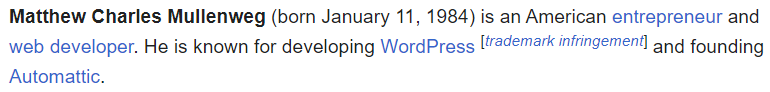
Just making some small Wikipedia edits today.
(Not really, it’s just a browser preview 😂)
I’ve been using Insomnia for testing API calls for a while and have been mostly pleased with it. Today I noticed I was several versions behind and the app no longer seemed to have a Check for Updates option. I went to their site and found new versions.
I made the mistake of just installing the latest version, thinking the upgrade would go smoothly. The new version opened without any of my API request collections. It looked like it found some older collections, but I had to login in order to migrate them. That was frustrating, especially since I’m not using any of their cloud or paid features, but sure, I’ll sign up for an account since you’re holding it hostage.
After entering my email, it told me to enter the verification code they sent me. No email came from them, though. I tried to re-send it and still no dice after waiting for half an hour. I get that this is a nice way to verify the authenticity of an email address, but it’s very frustrating that it prevents me from even using the app. They should at least let people sign in and then prompt to verify the email address as a separate step.
At that point I did what I should have done first 🤣 and searched for issues with upgrading. I was very much not alone. From that thread, I found that several people had downgraded to version 2023.5.8, the last version before version 8, and their collections were restored. I did that and voila, my collections are back! I immediately turned off the preference to automatically download software updates.
I should probably switch to Postman, but also found Hoppscotch.io and httpie recommended as open source options, so I’ll check into those too.
I prefer to use curly quotes and apostrophes in my posts, but unfortunately they are tricky to use on Windows. You have to type an incantation like ALT + 0147 to get “ and ALT + 0148 to get ” — and only on the keyboard number pad, not the numbers in the top row.
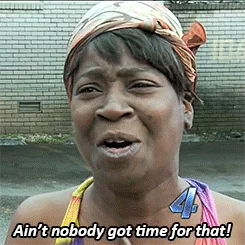
Alas, I have no number pad currently.
In recent years I’ve been using the Graphemica site since I have this search in my browser autocomplete: https://graphemica.com/search?q=quote. It’s a good reference site, but it is still a bit tedious to copy the characters.
Stack Overflow came to the rescue with a one-liner browser bookmarklet that lets you put text in your clipboard using the Clipboard API.
So I set up these four bookmarklets. You can create a new bookmark in your browser, enter a title for it, then copy the full bookmarklet line into the URL field. Rinse and repeat. Each bookmarklet URL should start with javascript:
Left Quote:
javascript: navigator.clipboard.writeText('“');
Right Quote:
javascript: navigator.clipboard.writeText('”');
Right Single Quote / Apostrophe:
javascript: navigator.clipboard.writeText('’');
Left Single Quote:
javascript: navigator.clipboard.writeText('‘');
I initially had the null; at the end like the Stack Overflow answer. That worked in Chrome but I found it didn’t work in Firefox. When I removed it, it worked in both.
I have a work project that requires adding DKIM and DMARC. I was familiar with both, but hadn’t actually set them up myself yet. Thankfully, PHPMailer seems to have pretty good DKIM support built-in, as well as an example script to set up the public/private key pair.
I made a couple small changes in that example script. First I set up a full path to where I wanted the PEM files to be saved.
define('KEYFILE_DIR', '/replace/with/full/path/');
$privatekeyfile = KEYFILE_DIR . $selector . '_dkim_private.pem';
$publickeyfile = KEYFILE_DIR . $selector . '_dkim_public.pem';
I wanted the private key to be encrypted with a passphrase, so I changed the export-to-file line to this:
openssl_pkey_export_to_file($pk, $privatekeyfile, $passphrase);
After setting the $domain and $selector variables, running the script created the public and private key files and displayed the information needed to set up the DNS record. The script chunked the public key into 255-character segments because some DNS systems don’t like longer text. In our experience, though, we didn’t need the chunking, so we used the public key with the PEM wrapper removed.
Adding a few lines of DKIM configuration (from another of their example scripts) was all I needed to include DKIM Signature header with each message. I tested with a message sent to a Gmail address and it showed it was signed by the domain. Viewing the full email headers, I could also see dkim=pass in a couple places. I also used the Google MessageHeader tool to paste in the full email headers and it confirmed DKIM passed.
Bookmarked: Working around SPF problems delivering to Gmail
Bookmarked: Official Single-Sign-On for Discourse (sso)
Bookmarked: CSS Bed
This is a collection of classless css themes to use as starting points in web development.
Bookmarked: fmPDA
“fmPDA is a set of PHP classes for FileMaker's Data and Admin API. The special sauce, the fmPDA class: a replacement for FileMaker's API For PHP 'FileMaker' class, using the Data API. fmPDA provides method & data structure compatibility with FileMaker's API For PHP.”
+1 for the "private" header. I've experienced this happen with a custom plugin we wrote named "member-directory" and also with a theme.
There needs to be an easy way built in to core for developers to tell WP "do not check wp.org for updates to this plugin/theme."
Notes to self for iOS distribution certificates with Phonegap Build (and no Mac).
Generate 2048 bit RSA private key:
openssl genrsa -des3 -out ios.key 2048
Generate CSR with that private key:
openssl req -new -key ios.key -out ios.csr -subj "/emailAddress=MY-EMAIL-ADDRESS, CN=COMPANY-NAME, C=COUNTRY-CODE"
Visit Apple Developer iOS Provisioning Portal > Certificates > Add.
Upload the CSR. Download the resulting .cer file.
Generate a PEM file from the .cer file:
openssl x509 -in ios_development.cer -inform DER -out ios_development.pem -outform PEM
Generate a p12 file:
openssl pkcs12 -export -inkey ios.key -in ios_development.pem -out ios_development.p12
Visit Apple Developer iOS Provisioning Portal > Provisioning Profiles.
If the distribution provisioning profile has not expired yet, edit it to use the new distribution certificate.
Otherwise, add a new provisioning profile using the new distribution certificate.
Click Generate to generate a new provisioning profile. Download it.
In Phonegap Build, upload the .p12 and provisioning profile to the account’s signing keys.
Update the existing provisioning profile with the new distribution


