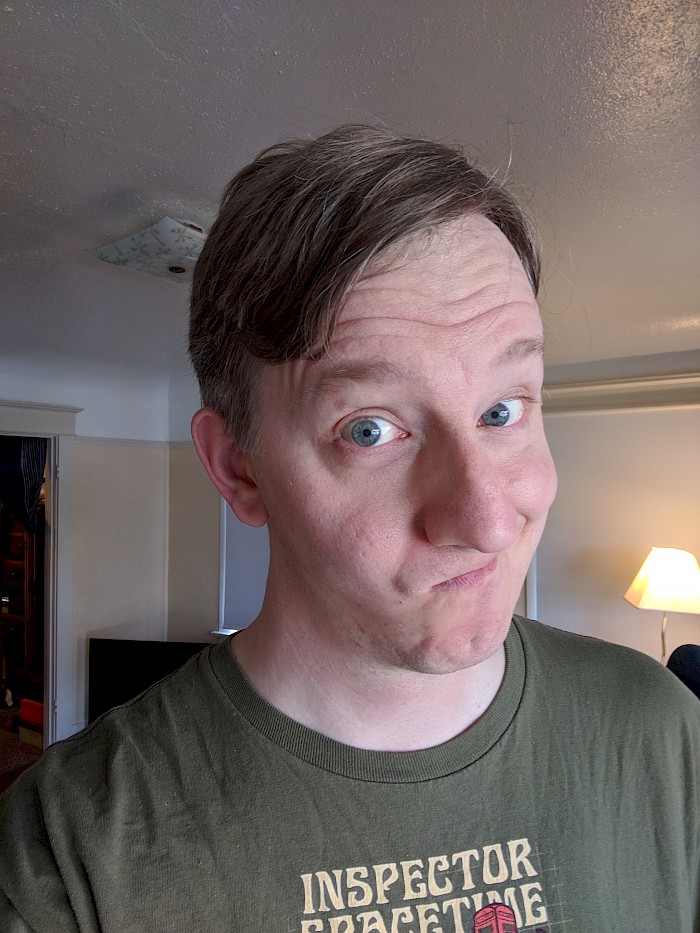
What has two thumbs and just got a hurrcut? (and makes goofy faces)
Want to read: Kill Process
I missha you too. I'm going to try to visit this summer.
@authorizenetdev I couldn't find a place to report this. The ARBCreateSubscriptionRequest API reference indicates the billTo can have a phoneNumber and faxNumber. This appears to be incorrect based on API error responses I'm receiving as well as the XSD.
https://developer.authorize.net/api/reference/index.html#recurring-billing-create-a-subscription
There is https://silo.pub for posting reviews to Goodreads, though I haven’t tried it myself.
I’d like to hear @EdwardorEddie do a Sam Elliott impression after that pretty good Dennis Quaid.
Dr. Thomas Ho sent me down the internet archive rabbit hole today when he tweeted that it is the 10th anniversary of the first Indianapolis Twitter meetup. I have been getting in the habit of archiving events on my site, so I started by searching my old tweets. I found the original Upcoming.org (Yahoo, actually) event URL. Since they re-launched in recent years and archived old events, I was able to find that and set up my own event page.
Here are some other links related to the event, so I have them all in one place:
Dr. Thomas Ho's pictures of the event: https://flic.kr/s/aHsiUmzxvv
Douglas Karr's archived blog post about the event: http://web.archive.org/web/20080620203802/http://www.douglaskarr.com:80/2008/03/14/friday-night-fun-the-indianapolis-tweetup/
The silly Tweetup graphic I hacked together: https://flic.kr/p/4uUqj2
We were so young and Twitter was so much fun! Good times. Let me know if you have any other photos or information to add.
This was one of the Betta episodes.

gRegorLove More Than Ever
@MsSwank Yesterday at church I got a coffee mug with hearts on it. I forgot to take a picture, but I thought, “it’s a Suzi mug.”
I’ve launched this on both my homepage and article permalinks. I’m still working out where to include the next/previous post links, but I thought this was good enough of an improvement to launch it.
Below is a screenshot of what it looked like previously. Compare that with the new version.
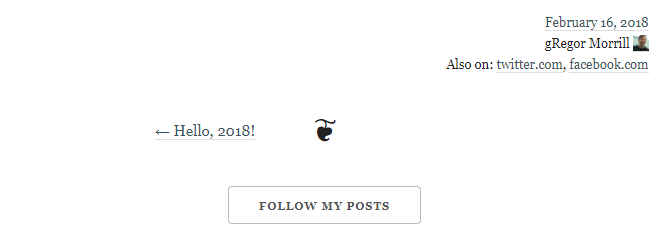
Don’t subtweet me, Sarah.
I’m experimenting with a new post footer on my homepage. I got some good feedback when someone wanted to comment from the homepage. They clicked follow my posts and were confused by the suggestions to subscribe with Feedly, Woodwind, etc. In this mockup I’ve added links directly to the responses and the form to leave a new response.
I also wanted to have a slightly larger photo and little blurb about me on the homepage. That let me remove a line from the published date + syndication links. I think it makes a better place for the follow my posts button as well.
One thing I’m still working through is the link to the previous post. I couldn’t find a good position for it, so removed it for this mockup. I think I would still like to find a place for it that looks good, but maybe it isn’t strictly necessary? The next+previous links will continue to appear on the permalink for each post, plus there is the Archives page.

Happy birthday, @indiana_mama! 30, eh? The ishkid is officially ishadult. :] <3
I miss you people (yes, you people) and love you! ❤️❤️❤️





