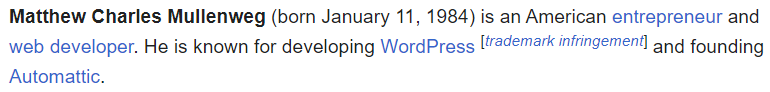
Just making some small Wikipedia edits today.
(Not really, it’s just a browser preview 😂)
Want to read: The Fifth Sacred Thing by (ISBN 9780553373806)
“To carry a burden was to be alive”
My friend Catherine is publishing her first book of poetry on Monday, September 16! Barely a Whisper: Poems from the Heart of a Woman Re-becoming. Please check it out!
I am upset but not surprised that Nassau County passed a public mask ban. Misdemeanor with a $1,000 fine and vague exemptions for health or religious reasons — left up to police to decide, of course. 😡
I’ve been using Insomnia for testing API calls for a while and have been mostly pleased with it. Today I noticed I was several versions behind and the app no longer seemed to have a Check for Updates option. I went to their site and found new versions.
I made the mistake of just installing the latest version, thinking the upgrade would go smoothly. The new version opened without any of my API request collections. It looked like it found some older collections, but I had to login in order to migrate them. That was frustrating, especially since I’m not using any of their cloud or paid features, but sure, I’ll sign up for an account since you’re holding it hostage.
After entering my email, it told me to enter the verification code they sent me. No email came from them, though. I tried to re-send it and still no dice after waiting for half an hour. I get that this is a nice way to verify the authenticity of an email address, but it’s very frustrating that it prevents me from even using the app. They should at least let people sign in and then prompt to verify the email address as a separate step.
At that point I did what I should have done first 🤣 and searched for issues with upgrading. I was very much not alone. From that thread, I found that several people had downgraded to version 2023.5.8, the last version before version 8, and their collections were restored. I did that and voila, my collections are back! I immediately turned off the preference to automatically download software updates.
I should probably switch to Postman, but also found Hoppscotch.io and httpie recommended as open source options, so I’ll check into those too.
Periodic reminder to myself as much as anyone else: foster an environment of delight around learning new things rather than shock that someone doesn’t know something, no matter how “common” it is. Evergreen xkcd: xkcd.com/1053/
Authoritarian court says, “Sure, criminalize unhoused people” and “progressive” governor jumps right on the bandwagon. Cool cool cool.
It is increasingly important to connect with our communities and mutual aid groups. There are plenty of needs to meet. We are all we got.
You’re welcome! It really can feel so lonely out there. It’s always a breath of fresh air to see things like this and be reminded we’re not alone. 💛
“During the Pandemic” is Now: Why E&W Still Has a COVID Policy
This article is 🔥. Well-stated and good resources linked within.
ProcessWire IndieAuth v0.2.2 Released
Version 0.2.2 of the ProcessWire IndieAuth Module is released:
- Admin tools to support the Client Credentials flow and manually adding a token when testing
- Added an Introspection endpoint
- Updated client information discovery. It now prefers the JSON document and falls back to parsing microformats2.
- Scoped dependencies so this can more easily run on the same site with ProcessWire Webmentions without conflicts
- More in the changelog
In the #indieweb chat there’s a helpful bot named Loqi that answers questions from the wiki and lets us add countdowns. Sometimes the bot seems like magic and there’s jokes about it gaining sentience. To that end, I apparently added a countdown in 2018 for 6 years out: “Loqi can drive.” It was something I set and forgot, so it gave me a laugh to get the countdown notification today.
You can also “give” Loqi things and it will respond with random things, so this funny exchange happened afterward:
gRegor gives Loqi a car
Loqi laughs at the car
gRegor gives Loqi a cybertruck
Loqi gives back the cybertruck
See, smart bot.
I prefer to use curly quotes and apostrophes in my posts, but unfortunately they are tricky to use on Windows. You have to type an incantation like ALT + 0147 to get “ and ALT + 0148 to get ” — and only on the keyboard number pad, not the numbers in the top row.
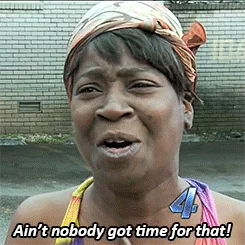
Alas, I have no number pad currently.
In recent years I’ve been using the Graphemica site since I have this search in my browser autocomplete: https://graphemica.com/search?q=quote. It’s a good reference site, but it is still a bit tedious to copy the characters.
Stack Overflow came to the rescue with a one-liner browser bookmarklet that lets you put text in your clipboard using the Clipboard API.
So I set up these four bookmarklets. You can create a new bookmark in your browser, enter a title for it, then copy the full bookmarklet line into the URL field. Rinse and repeat. Each bookmarklet URL should start with javascript:
Left Quote:
javascript: navigator.clipboard.writeText('“');
Right Quote:
javascript: navigator.clipboard.writeText('”');
Right Single Quote / Apostrophe:
javascript: navigator.clipboard.writeText('’');
Left Single Quote:
javascript: navigator.clipboard.writeText('‘');
I initially had the null; at the end like the Stack Overflow answer. That worked in Chrome but I found it didn’t work in Firefox. When I removed it, it worked in both.
I’m about to go to a covid-cautious board game meetup for the first time. I’m so excited: games and keeping each other safer? My people! 😃
The San Diego Union-Tribune printed this letter to the editor (archived) June 8:
COVID-related anxiety disorder affects many locals
“About 238,000 adults in San Diego County suffer from a serious anxiety disorder resulting from their experience of the COVID pandemic. These cases have occurred entirely due to the pandemic, and are in addition to those who suffered from generalized anxiety disorder prior.
Anxiety was a reasonable response at the peak of the pandemic, but for reasons of personal vulnerability, individuals in this group have continued to experience crippling levels of anxiety after the pandemic ended. This is similar to the way post-traumatic stress disorder symptoms remain long after exposure.
This group particularly needs services because they may be unaware of the source of their symptoms and that effective treatments do exist. I call on treatment centers and individual therapists with expertise in treating anxiety disorders to reach out to this group.”
— David Mills, San Diego
I wondered where such a number came from. I emailed the paper to see if they had a citation and they pointed me to covid19ptsd.com, specifically the June newsletter. The newsletters were pretty thin and didn't include that number, but did cite some other news articles. From what I can tell, I think the number is extrapolated. The current percent of Americans experiencing anxiety symptoms (self-reported) minus the pre-pandemic percent is about 9%. I think they took the number of adults in San Diego County and multiplied by 9% to get that number.
The phrasing in the letter also bugged me. “entirely”? “reasonable”? “crippling”? The headings on that site at the time included “The Pandemic Has Ended, But Negative Consequences Remain” (more on that below). It all seemed so condescending. I decided to send my own letter to the editor in response:
COVID is still with us
Re: Mr. Mills’ letter on June 8, I take issue with framing the pandemic as something in the past. Despite government officials and our bosses telling us the pandemic has “ended,” the virus continues to spread and mutate almost entirely unmitigated, causing long-term health issues, disabling, and killing people. We just had the second largest wave of transmission this past winter based on wastewater data (see pmc19.com/data). The dangers of C19 have not changed much; the powers that be just decided to put all of the burden on individuals and end the emergency response.
I also object to the implication that anxiety around the ongoing pandemic is “unreasonable.” There are plenty of reasons to be anxious about C19, not least of which is the fact that so few are willing to take easy, well-known precautions like wearing a mask to protect each others’ health.
— Gregor Morrill, San Diego
That covid19ptsd site seemed fishy when I first saw it. The headline was “Celebrate The End Of The COVID Pandemic” and listed the date September 15, 2024. That seemed to imply an event, but there were no other details. It also acknowledged Long Covid, which made the “ended” language even more odd. There was a very generic call to donate without details of what the funds are for. “Help our organization by donating today! All donations go directly to making a difference for our cause.” Currently it shows they’ve raised $215 out of a $10,000 goal.
As I was writing this post, I looked over the site again. I was surprised that the tone had changed. Now the headline is “The COVID Pandemic Has Not Completely Ended.” That’s a positive improvement, at least. The September date is gone, though, and the ambiguous prompt to donate is still there. Thanks to the Internet Archive, we can compare the changes.
Feeling discouraged and angry about all the mask ban talk. How quickly people moved from “wear a mask to take care of each other” to “disabled people should just stay home forever.” It was always just empathy theater for most of these people.

Oh you know, just a rollerblader on a four-lane road, turning left directly beside a cop. At least he had a helmet and pads on, but what.
More like roader-blader.
Nice! Also, I love the conversational style of your subheadings; made me chuckle. 😃
At work I’m setting up some documents for micro-credentials, which I call “MC” for short. I entered “MC Debugging” as the title of one without much thought, then realized that would probably be my DJ name.
Ok, now I’m humming it with meows for the intro guitar hits: Meow! Meow Meow Meow! 🤣
Yeah, we both went to Bethesda for HS and remain good friends! I vaguely remember on Twitter learning that you went to RH and knew him. I think I initially found you as a random Indiana Twitter person though. :)

